Request Account Deletion¶
Note
Apple and Google now require that all mobile apps provide an end user the option to request an account deletion.
This feature has been added to the Main Menu which is accessed by clicking the hamburger menu in the upper right corner or by swiping left and is found under Manage and Settings where you will see the Request Account Deletion option under the General section.
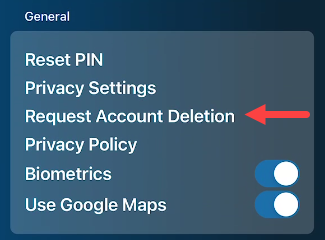
When they select this option, they will see a popup asking Are you sure? This will notify a member of the church staff that you'd like your account to be deleted where they can Cancel or Confirm this action.
Pressing the Confirm button will create a Task for the New People Manager with the Account Deletion Requested keyword attached. From here it is the responsibility of the New People Manager to handle or assign this request.
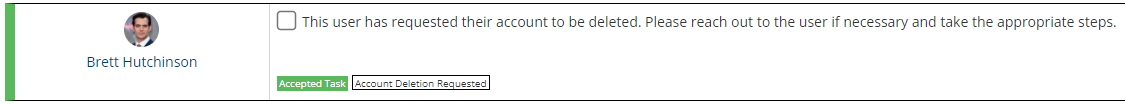
See also
Task Details¶
Created date: The day the button is clicked
Owner: New People Manager
About: The person clicking the button
Task: This user has requested their account to be deleted. Please reach out to the user if necessary and take the appropriate steps.
Due date: None
Keyword: Account Deletion Requested
Limit to role: None
Note
Users can also request account deletion on the web side which is found in the database under Admin > Communication > Mobile App > Request Account Deletion
Deleting the Account¶
When a user is asking to have their TouchPoint user account deleted, there are a few steps you should follow. First, we recommend that an admin at the church follow up with the user to let them know what will happen if their account is removed (i.e. giving history is no longer tracked to them, dropped from membership, any events or groups they are registered for will disappear, etc.).
If the user opts to continue with the deletion, then we recommend one of these 3 secondary paths for the church to keep historical data:
Merge the record with an “anonymous user” so that any historical data gets moved to this user and is not “lost” from the system but can no longer be traced back to the person.
Create a new “anonymous user” with a number and merge the person into this record. You can optionally choose to record the history of these individuals offline and track it to the person in the case that they don’t want to lose data that is very specific to a person.
Instead of deleting or merging their record, you can delete the person’s user account and then update their record so that they can no longer log in (remove their phone numbers and email addresses). This way technically does not meet Apple’s account deletion process since the users information would be available in the change log and it could be reserved. However, if the user is OK with this option, then it would be acceptable.
