Pledge Reporting¶
There are a variety of ways to get information regarding pledges and pledgers.
Pledges Page¶
All pledges can be seen on the Pledges page (Finance > Search > Pledges). You can set filters and export from that page.
The information included on that page is:
Date (of pledge)
Name of pledger
Fund (Name)
Pledge (Amount)
Pledge Total
(Amount) Contributed
Balance
There is also a way on that page to either delete or edit a person’s pledge.

Export¶
The information included on the pledge export is:
Date (of pledge)
People Id
First Name
Last Name
(Pledge) Id
Online
Fund Id
Fund (Name)
(Pledge) Amount
(Pledge) Total
(Amount) Contributed
Balance
By adding Pledge Export to the Content KeyWords, those additional reports will be added as an options under the Export drop down.
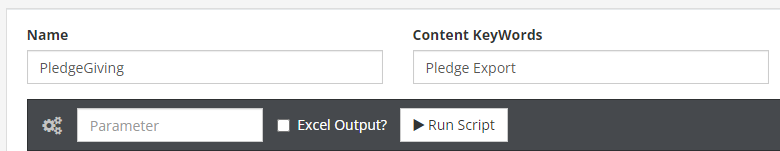
Comparison Graph¶
Additionally, there is a graph available on the Pledges page. This graph uses the same filters.
The information included on the graph is: - Goal (if there is a Pledge Goal set on that fund) - Pledged - the total amount pledged to that fund based on filters - Given - the total amount given to that fund based in filters

You can hover over the goal line, pledge amount and given amount for more details.
If you click on the graph for each fund, it will provide you with the Pledge Fulfillment Report for that fund.
See also
Report¶
Available pledge related reports are found under (Finance > Reports).
See also
Search Builder¶
There are several pledge related search builder conditions.
See also
Latest Update |
1/15/2024 |
Updated pledge export
